The recommended parameters for installation of Aktion.NEXT system
> Manuály a návody > Dokumentace Aktion NEXT

The recommended parameters for installation of the Aktion.NEXT
- Recommended minimum server parameters (DB/Application): 2× CPU, 16 GB RAM, 80 GB HDD, Windows Server 2016 64bit and higher
- Ability to run in a VMware and Hyper-V virtualized environment
- Windows Server with .NET Framework 4.8 or higher installed
- Installation size:
- Attendance installation size: 450 MB, DB server MS-SQL: 250 MB
- Expected data growth for 50 persons and 1–4 terminals: approx. 50 MB/month
- Expected data growth for 500 persons and 5–10 terminals: approx. 200 MB/month
- Recommended minimum client parameters: 8 GB RAM, Windows 10/11
- DB server MS-SQL 2019 (free version of SQL EXPRESS with 10 GB per database is supplied as standard), minimum supported version from Aktion.NEXT 4.0 is MS-SQL 2012
- The application server and clients are programmed in .NET 4.8 environment
- The application server runs as a Windows Service
- The client's communication with the application server runs via .NET Remoting, TCP channel
- The application server communication and DB server runs via ADO.NET
- The web client for data management and evaluation and Workflow, supported internet browsers: Edge, Chrome, Mozilla Firefox, Opera (actual version)
- Recommendation of building up the own V-LAN for connection of time attendance terminals and access controllers
The communication diagram of Aktion.NEXT
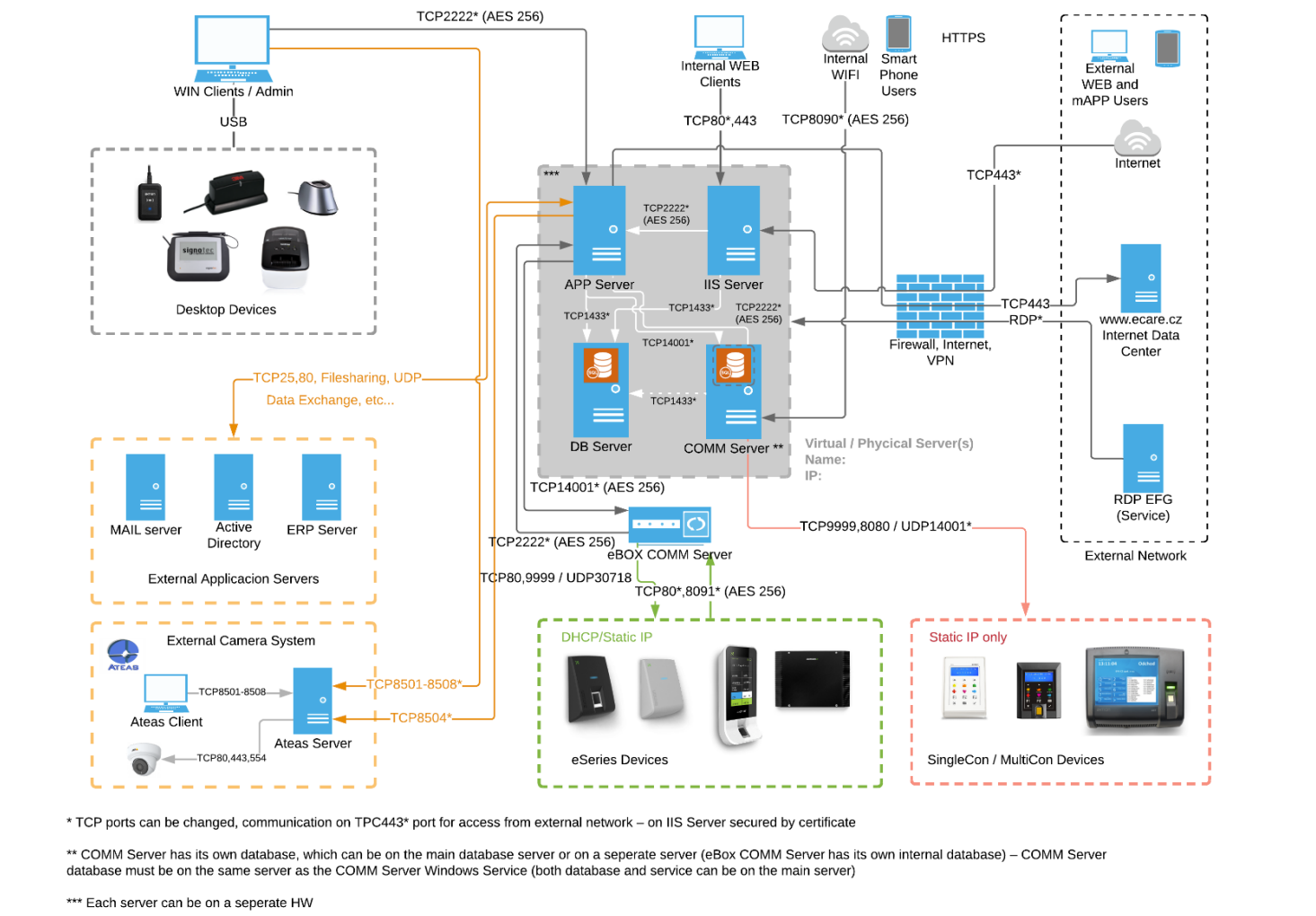
Note: The ports for the communication server and HW Aktion differ depending on the device used – this port can be found in the technical data sheet of the device, see technical support portal www.ecare.cz.
The implementation requirements for database and user server, remote access
DB user
The following database user rights are required for the installation and functionality of Aktion.NEXT:
- dbCreator – the required right for creation the database (the database can be created empty in advance if necessary, database collation = Czech_CI_AS)
- dbOwner – on the AktionNEXT database
- public role – on the master database
- symmetric master key – right for reading the key (if it is not possible to provide, the Aktion database must be on a separate database server), setting the right to symmetric master key FAQ (doc.aktion.cz/faq) *
*for certain configurations or interconnections are handled individually (SQL cluster with multiple nodes, etc.)
Server user
- AD user or local admin user is required to install Aktion (installation, stopping services, IIS configuration)
- Required right to install applications
- preferably the same as the DB user (in case of Windows authentication to DB)
Remote access to the server
- VPN and RDP, TeamViewer, other
- Permanent access or on demand
- for installation and implementation, service and update, support
It is recommended to perform regular backups of the Aktion database.